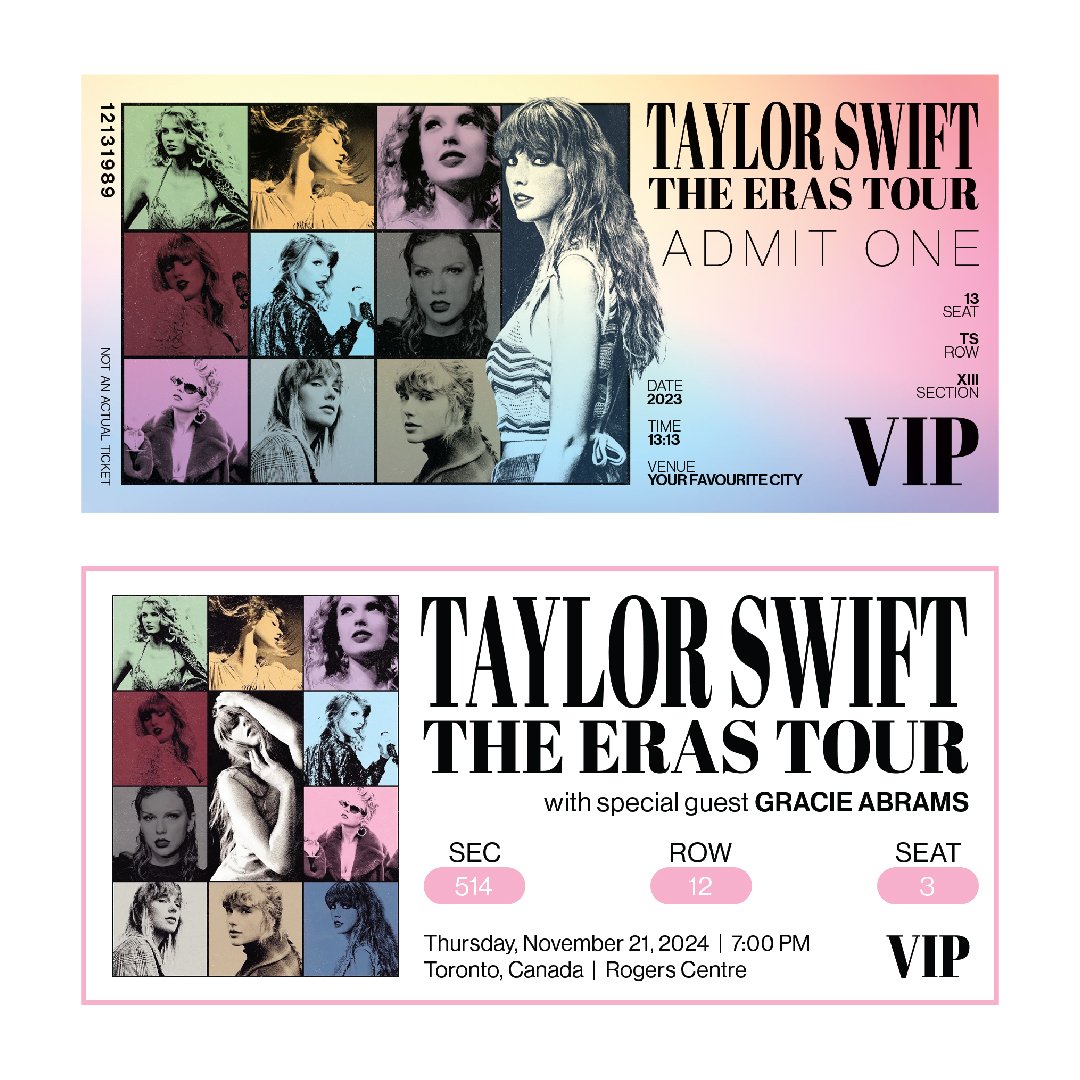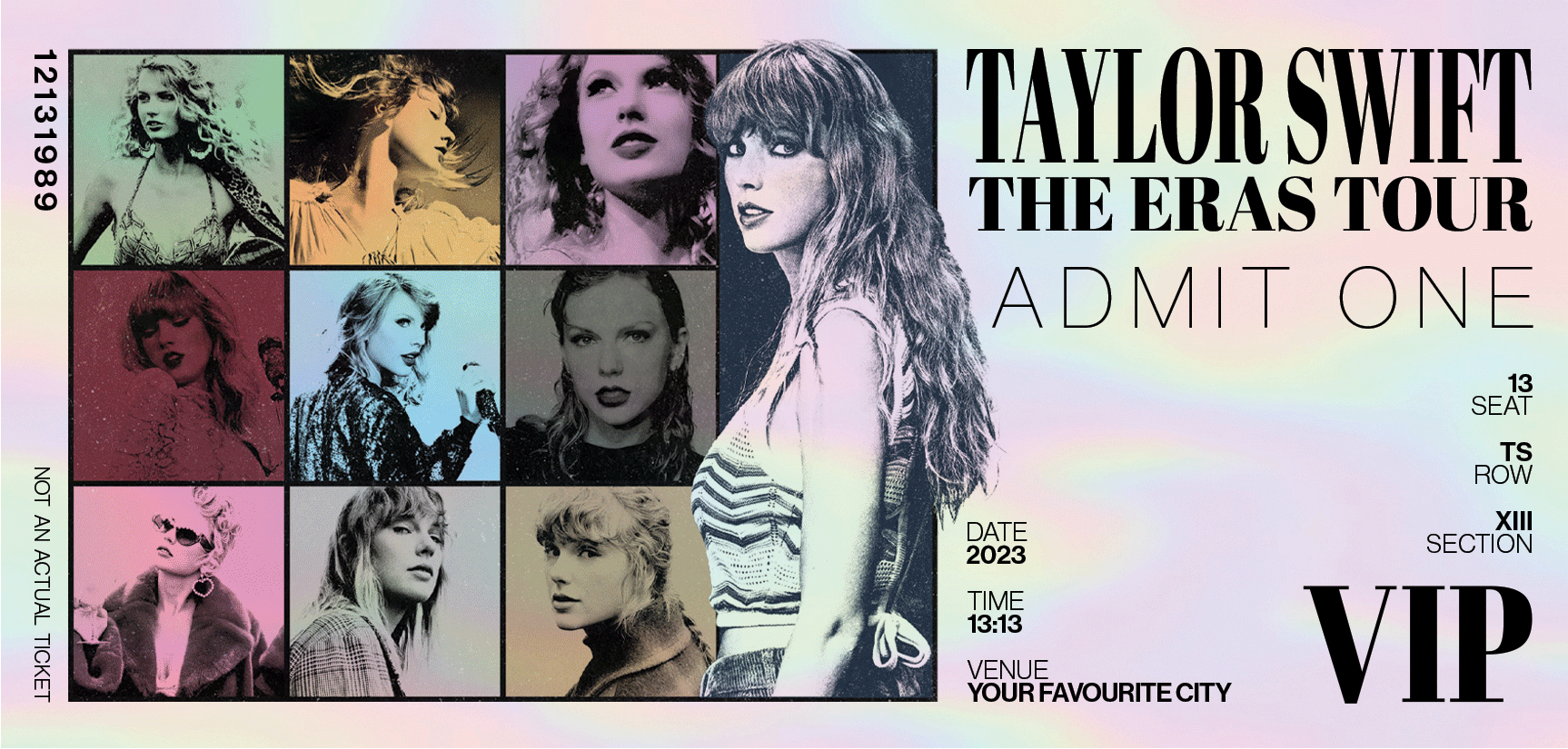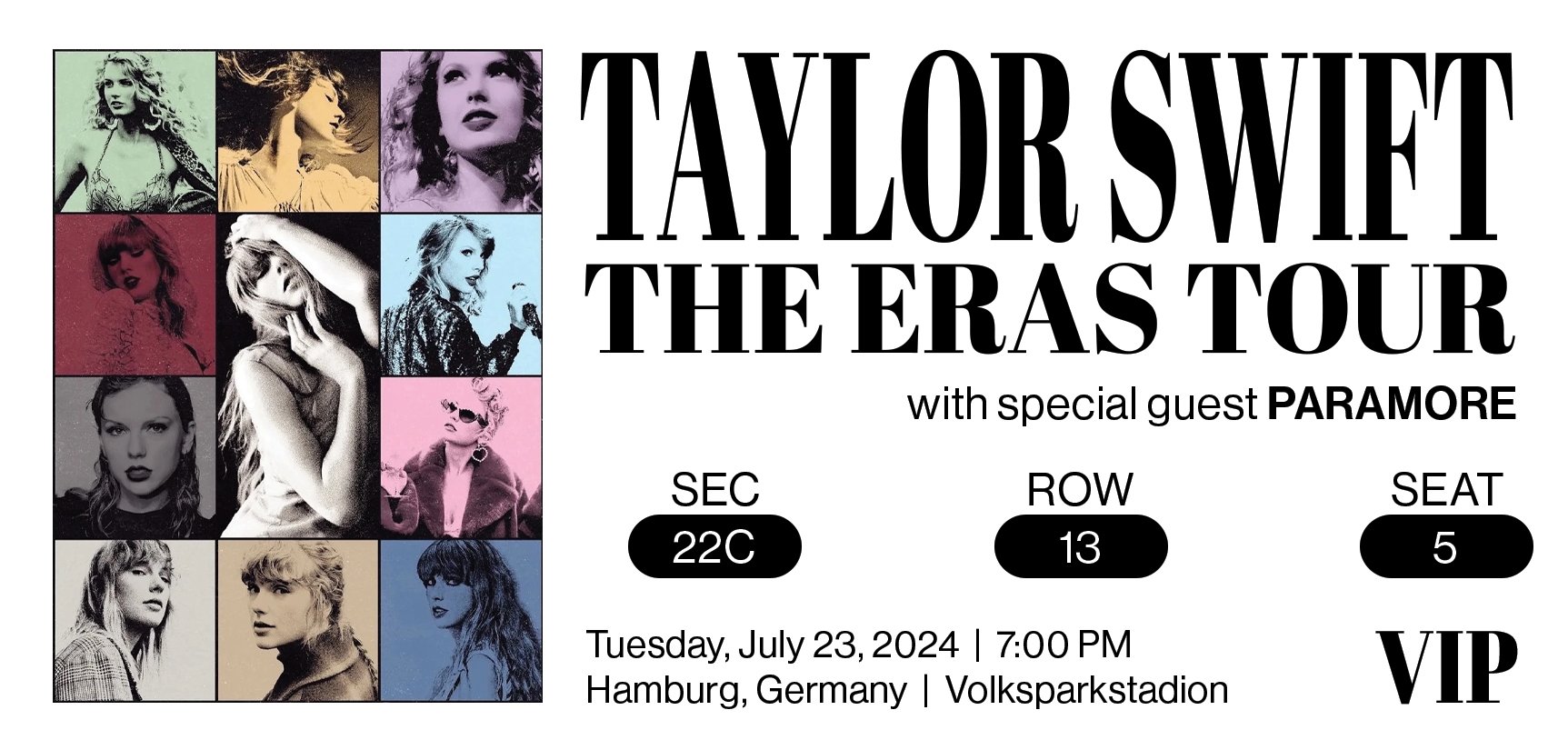Taylor Swift VIP Ticket Stub Replica – FREE
After having the pleasure of travelling to Europe over the summer with my girlfriend to see Taylor Swift in Germany, I was a little disappointed to not have a physical ticket as a keepsake. (Damn Ticketmaster digital tickets!) So I’ve created a replica VIP ticket stub found in the VIP Box, as well as a customizable ticket stub where users can edit the text to their exact seats, date, venue, opening artist, colours and more.
This download contains a Photoshop (.psd) file with both the VIP Ticket Replica and the Ticket Stub. Additionally, there is a print-ready PDF of the VIP ticket.
There are 5 different holographic options that you can pick to ensure it’s to your liking.
The ticket sizes when printed are 5.75” x 2.75”.
Instructions:
Once downloaded, open the folder. You’ll see three files: a PSD file, a PDF file and a TTF file. The TTF file is the font, so you’ll have to install it. Once installed, you can open the PSD file. You’ll be greeted with 2 Artboards; one for the VIP Ticket Replica, and one for the editable Ticket Stub (see screenshot). In the folder, you’ll also have a font you can install (Abril Fatface)
Using the Layers, you can navigate and edit each component of the ticket. By turning layers on or off, you can choose which holographic effect you’d like, and edit the various text components on the ticket.
A note: you may have to sync a font to ensure an exact match. This can be done by going to https://fonts.adobe.com/ and signing in using your Adobe credentials. Search and activate the following fonts: Neue Haas Grotesk.
Once you’re happy with your edits, you can export your file, and print it off to display, or send to friends! I recommend printing on cardstock to give it an authentic ticket feel.
Thanks so much for the support, and don’t hesitate to contact me if you have any questions, or need any assistance.
After having the pleasure of travelling to Europe over the summer with my girlfriend to see Taylor Swift in Germany, I was a little disappointed to not have a physical ticket as a keepsake. (Damn Ticketmaster digital tickets!) So I’ve created a replica VIP ticket stub found in the VIP Box, as well as a customizable ticket stub where users can edit the text to their exact seats, date, venue, opening artist, colours and more.
This download contains a Photoshop (.psd) file with both the VIP Ticket Replica and the Ticket Stub. Additionally, there is a print-ready PDF of the VIP ticket.
There are 5 different holographic options that you can pick to ensure it’s to your liking.
The ticket sizes when printed are 5.75” x 2.75”.
Instructions:
Once downloaded, open the folder. You’ll see three files: a PSD file, a PDF file and a TTF file. The TTF file is the font, so you’ll have to install it. Once installed, you can open the PSD file. You’ll be greeted with 2 Artboards; one for the VIP Ticket Replica, and one for the editable Ticket Stub (see screenshot). In the folder, you’ll also have a font you can install (Abril Fatface)
Using the Layers, you can navigate and edit each component of the ticket. By turning layers on or off, you can choose which holographic effect you’d like, and edit the various text components on the ticket.
A note: you may have to sync a font to ensure an exact match. This can be done by going to https://fonts.adobe.com/ and signing in using your Adobe credentials. Search and activate the following fonts: Neue Haas Grotesk.
Once you’re happy with your edits, you can export your file, and print it off to display, or send to friends! I recommend printing on cardstock to give it an authentic ticket feel.
Thanks so much for the support, and don’t hesitate to contact me if you have any questions, or need any assistance.
After having the pleasure of travelling to Europe over the summer with my girlfriend to see Taylor Swift in Germany, I was a little disappointed to not have a physical ticket as a keepsake. (Damn Ticketmaster digital tickets!) So I’ve created a replica VIP ticket stub found in the VIP Box, as well as a customizable ticket stub where users can edit the text to their exact seats, date, venue, opening artist, colours and more.
This download contains a Photoshop (.psd) file with both the VIP Ticket Replica and the Ticket Stub. Additionally, there is a print-ready PDF of the VIP ticket.
There are 5 different holographic options that you can pick to ensure it’s to your liking.
The ticket sizes when printed are 5.75” x 2.75”.
Instructions:
Once downloaded, open the folder. You’ll see three files: a PSD file, a PDF file and a TTF file. The TTF file is the font, so you’ll have to install it. Once installed, you can open the PSD file. You’ll be greeted with 2 Artboards; one for the VIP Ticket Replica, and one for the editable Ticket Stub (see screenshot). In the folder, you’ll also have a font you can install (Abril Fatface)
Using the Layers, you can navigate and edit each component of the ticket. By turning layers on or off, you can choose which holographic effect you’d like, and edit the various text components on the ticket.
A note: you may have to sync a font to ensure an exact match. This can be done by going to https://fonts.adobe.com/ and signing in using your Adobe credentials. Search and activate the following fonts: Neue Haas Grotesk.
Once you’re happy with your edits, you can export your file, and print it off to display, or send to friends! I recommend printing on cardstock to give it an authentic ticket feel.
Thanks so much for the support, and don’t hesitate to contact me if you have any questions, or need any assistance.